. HOW TO MASTER BLOG SCHEDULING .
Juggling both work and my blog has meant that over the last 4 years I’ve really had to learn to master scheduling. Whilst when I first started my blog i’d shoot at 7am and get a post live as soon as I could squeeze in the time throughout my day, as I started to get a little more serious about my blog and content this routine became a little unrealistic and just didn’t allow for the quality imagery and content I was looking for.
Scheduling always seemed to be a bit of a dirty word when I first started blogging, back then blogging was very much basic diary entries, and not the quality editorial it is these days. But by 2012 it was clear that a little organisation and pre-work actually a) helped everyone manage their time, b) meant images and editorial could be that much better, and c) allowed bloggers to kinda carve their niche, because things became a little more conisdered.
My ‘scheduling’ journey started with shooting multiple images at one time & then posting each day throughout the week, but these days I’m even more organised, given how busy my life is I now like to have an actual blog schedule, and i’m often planning posts two weeks in advance. In fact, the reason I felt inspired to write this post is because next Friday i’m on holiday for 1 week and then straight to a 5 day creative leadership course in the south coast, so my blogging routine is going to be seriously disrupted. When things like this happen, scheduling and pre planning is a total life saviour.
So today I thought i’d share the top 5 things I think will help you master scheduling once and for all.
HOW TO MASTER SCHEDULING
A goal without a plan is just a wish. Antoine de Saint-Exupery
#1 GET A DIARY
The first trick to mastering scheduling and pre-planning when blogging is to always stay ahead of the game, and what I mean by that is plan ahead, give yourself time, keep organised. This can often be tricky as we lead busy lives, but trying to stay a week or even two weeks ahead of yourself will really help ensure you never have one of those ‘oh shit, i haven’t blogged‘ days.
My advice is to grab yourself a diary, or even use your phone calendar to make note of any dates, weeks or months when blogging is going to be tricky, whether that’s due to a holiday, a busy work week, social plans etc. Once you’ve identified those dates you can start to calculate how many days or blog posts it is that ideally you need to pre schedule, to ensure that during those busy times, you’re not trying to juggle too much!
#2 MAKE A BLOG PLAN
Once I know what dates are going to be a struggle for me, I tend to draw them out in my notebook, day by day, and start plotting and planning in features. For me, the best way to start is by brainstorming topics, themes, articles you want to feature, and then once you’ve defined what features you want to write start plotting your features against days.
Before you know it you’ve got 7 days, and 7 features, and an action plan to get creating them ahead of time.
Normally I like to allow my self two weekends to get ahead. Usually the first weekend is just about planning ahead, working out the features I want to write & setting out a bit of a schedule, and the final weekend to shoot my images and make sure all the articles are written before I go away.
#3 SHOOT IN BULK
Photography is one of my favourite things about blogging but its also one of the most time consuming and challenging, and there are so many factors which might affect your ability to capture all the images you need – from your own schedule, to simply the lighting and weather. Generally I always try and shoot at the weekend as the weeks are simply too busy for me, so I try and plan as much as I can to make things as quick and easy as possible.
Once i’ve got my blog plan in place, it makes it much easier for me to work out what I need to shoot, and i’ll always dedicate a few hours when the weather forecast looks good to try and bulk shoot as much as possible. Times like this, when I have a lot to do, having the help of my sister is a blessing, so I’ll always try and travel home so that she can help me with the shoots.
#4 WRITE WHEN YOU HAVE TIME
As much as I pre plan the photography side, as soon as i’ve set out my blog features, i’ll just start writing as and when I have time to. Whether that’s on the tube in my notebook or on my phone notes, or during a lunch break or just in the evening before bed. I usually start multiple draft posts, just to get things going and keep the production line in full flow.
Inevitably I usually end up having to dedicate a good couple of hours to the final scheduling, to make sure everything is complete, proof read and scheduled for the right day and time, but it’s far better than having to worry about it whilst you’re laying on a beach drinking Mojitos.
# 5 TOP UP WITH SOCIAL
By the time i’ve gone away (or my busy period has begun), i’ll have all my posts written, edited and scheduled for live … meaning the only thing I need to worry about is my social channels.
Often if I catch some wifi i’ll check my blog post is live and looking okay, share it across my Facebook and Twitter pages, and then of course just share some snaps on my instagram too – either holiday pics or even something from my blog features. As wifi and time is limited when you’re busy or away travelling, I always try and make the most of it and schedule as much as I can through the likes of buffer too. Rather than spam my feeds all at once, I can schedule my content throughout the day, so that things run as normal. The great thing about bloglovin is that it’s totally automated, so without even having to worry I also know all my followers will get my latest posts into their feed (if you haven’t followed along yet, you can do here so that you get my daily posts straight into your feed, without any fuss or hassle).
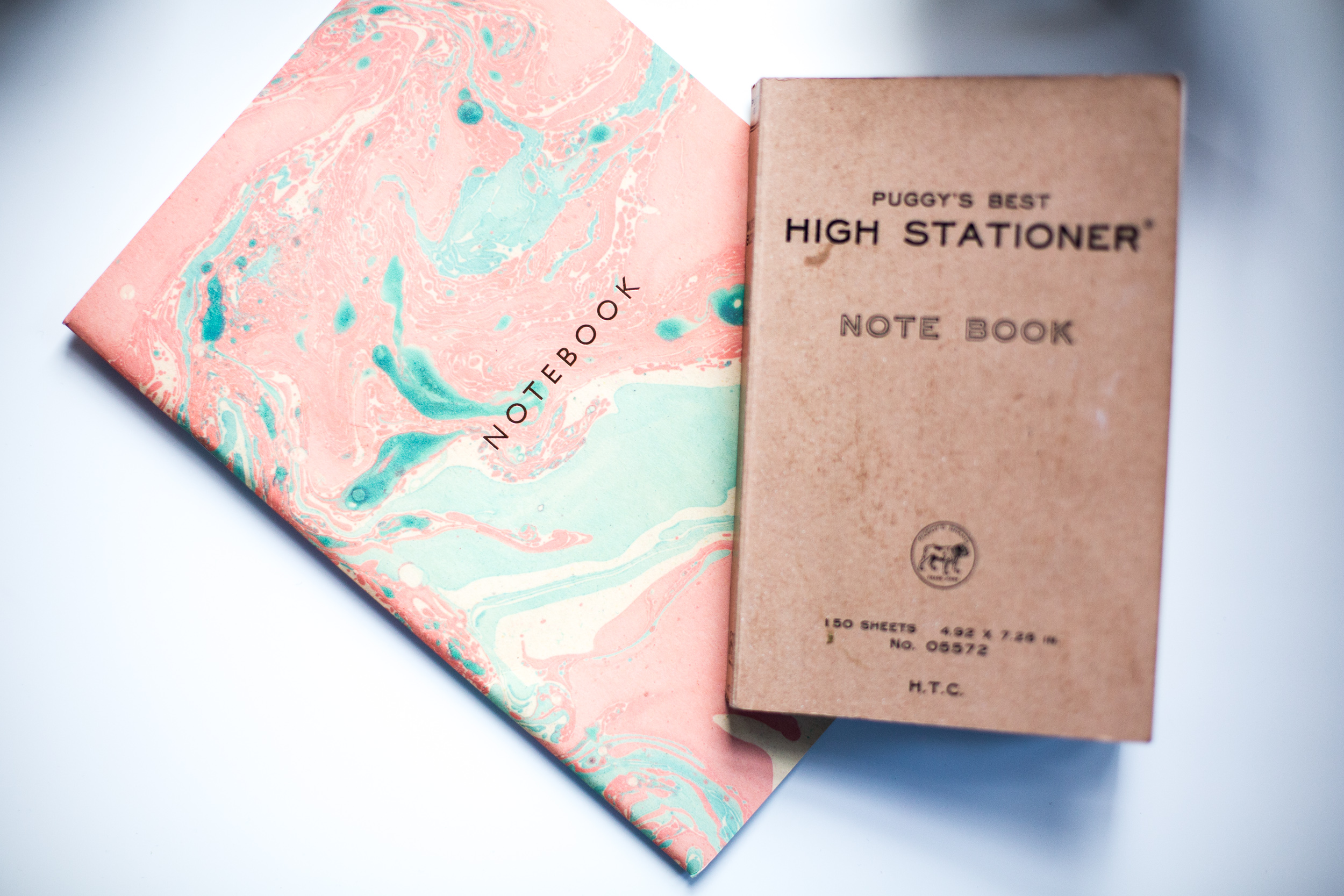 And there you have it, with just a little bit of organisation and pre planning you can master blog scheduling and have quality content and editorial going live as normal, whilst you’re swanning about on holiday (or less fortunately, tackling a busy week at work).
And there you have it, with just a little bit of organisation and pre planning you can master blog scheduling and have quality content and editorial going live as normal, whilst you’re swanning about on holiday (or less fortunately, tackling a busy week at work).
For me scheduling is a total saviour, and even when I’m not on holiday I always try and schedule as much as I can each week to take pressure off my work load. It means I can keep my quality consistent, and really helps me balance work, blog and life too.
If you haven’t given it a go yet, I really recommend trying it as you might find it really helps you too. Do you have any other tips for mastering blog scheduling?

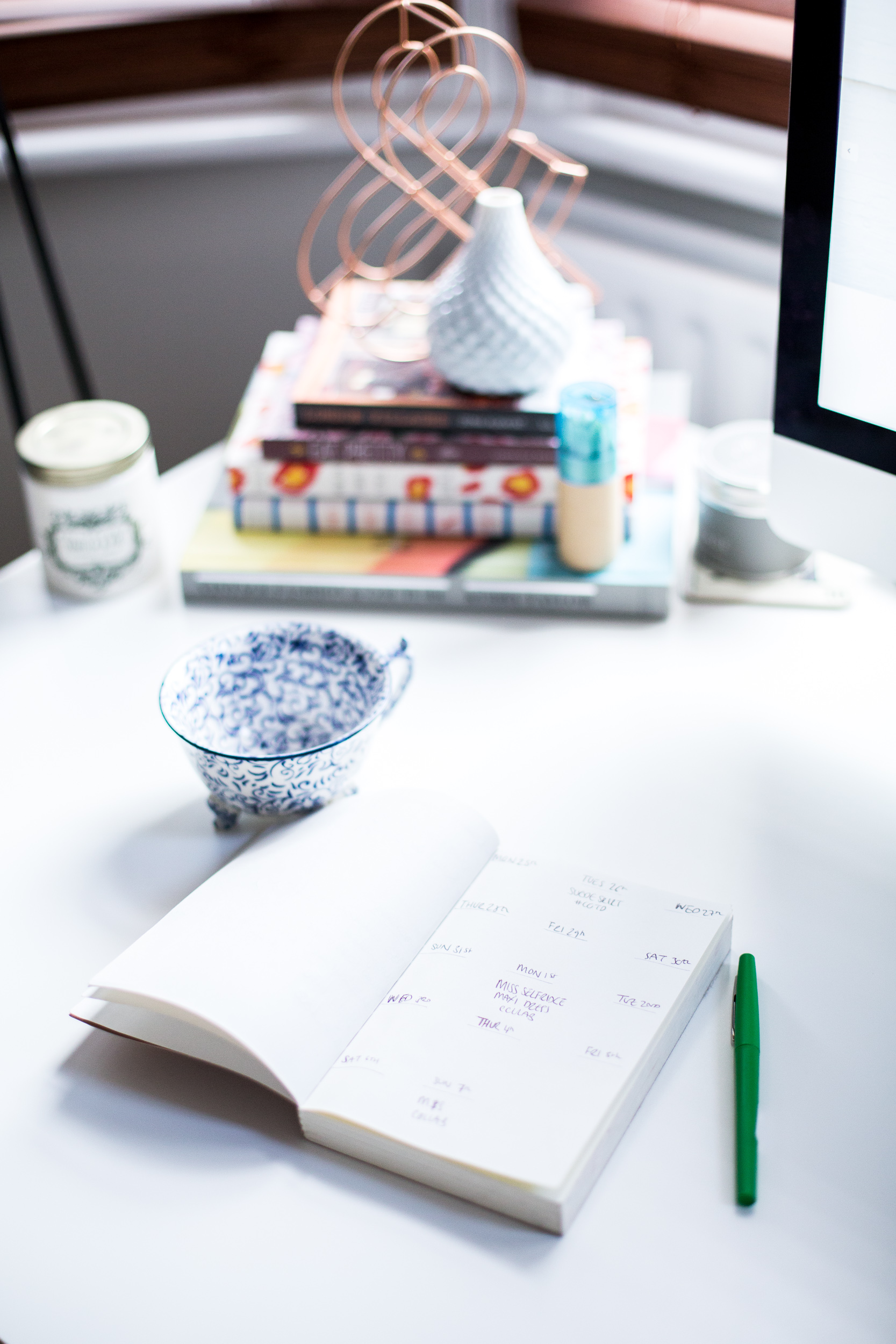

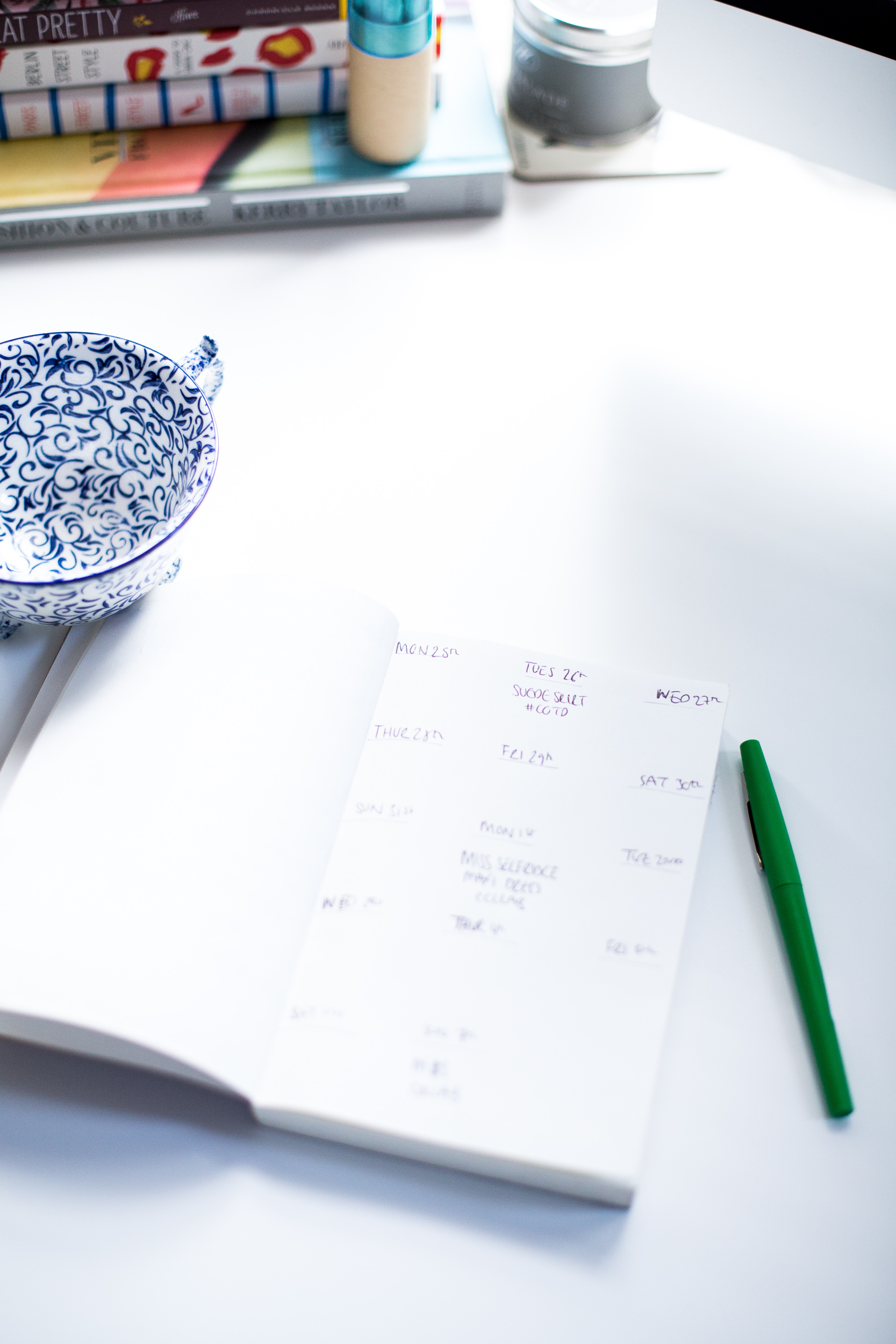

Great tips! I usually don’t make a blog plan, but at least I must publish a post per week. Thank you for sharing :)
bjorkiagadzotica.blogspot.com
This was a really interesting read. I haven’t been blogging for very long but when I first started I was just doing posts whenever I felt like it. Now I have a little notebook where I write a list of blog posts I want to do, and then take the photo’s and write and schedule them, ticking them off the list. It really gets you into a routine, especially when you’re busy!
justlittlethings.co.uk xo
this was a lovely read, you are so much more organized that I am so think I will need to use your tips! x
Hannah | Heyitshannaah
awesome tips! I really struggle with time management and scheduling my post properly.. Thanks for the tips!
The Fernweh Wolf / Travel & Lifestyle Blog
I’ve just started a blog schedule in excel so I know in advance what I’m going the be posting about this month and I feel so much more organised! xx
Glossy Boutique
I swear by Buffer, it helps me share my posts and videos daily without worrying I’ve missed something out. An editorial calendar works wonders too so I know what’s going on each week/month
Lauren x
Britton Loves | Lifestyle Food Beauty
I’m new to blogging and started with good intentions but when I got a full time job I found it impossible to keep up! I’m slowly getting my head round the organisation a successful blog needs and this is super handy! Great post, thank you! Xx
Great tips! I really want to create a routine for my blog and YouTube channel, it’s hard to find the good balance but I’m working on it! What brand the watercolor notebook is from? I love it!
Marjorie | http://atouchofpink1.blogspot.ca/
wonderful post!! i’m a somewhat new blogger anf only recently started schedueling, so the tips really helped (:
http://www.aboutacloset.com/
I love these tips! I use most of them already :) I love having a diary, it’s so so helpful.
Emily // Beauty and Lifestyle Blog
xx
Great tips and advice!
Check out my GIVEAWAY | Little Lauren’s Blog
I really needed this post…I am STRUGGLING with keeping up with my blog and overall just feeling unmotivated to blog as often as I previously did (life’s challenges), so seeing posts like these just gives me that extra kick up the backside to try and organise myself…Love your blog!!
Jo xx | jaeydarobin.blogspot.co.uk
Love these tips!
When I tend to have a rather busy period or am trvelling I like to schedule some of my Instagram posts aswell by just editing them and writing a caption etc and posting them while I am still offline from the Internet. This way I’ll have several photos ready at the top of my Instagram when ever I get to go on wifi or have the free time to post them and I then don’t have to waste any more time on making the image perfect, I can just post it and manage other things aswell :)
Kristjaana
http://www.kristjaana.com
Hi
Im not sure what you mean by share to Facebook and Twitter. Thru which software? WordPress? Or share icons on website?
Thanks
Great tips! Thanks for sharing!
xx
Mademoiselle Coconath
http://mllecoconath.com
This is such a good post for scheduling! I am trying to schedule all of my posts.
Jenna // Beauty And The Style
Thanks for the tips! My other half and I like to meet up on the weekends and take like 200 photos, enough for a couple of blog posts. Question, what do you do in the winter, when the weather isn’t always as sunny?
coffeeslag
COFFEESLAG choices from the NetAPorter Sale
nice tips!
http://amandarhymes.com/
Thank you for this! I’ve just started blogging and this really helps me out.
http://www.exoskeletal.co.uk