
THE TECH & EQUIPMENT EVERY BLOGGER NEEDS
When i started blogging my kit and tech was the last thing I really thought about or considered, all I needed was a computer and wifi access and I was away. But these days my blog is far more than it used to be, and the technology and kit I rely on has evolved way beyond a simple wifi connection and it’s probably the same for most bloggers out there.
Whilst there’s absolutely no right or wrong to what equipment and tech you use, I personally always find it fascinating to learn what other bloggers use to run their blog, how they shoot their pictures, what camera they use, how they create the perfect instagram filter and generally a sneak peak into the behind the scenes of how they run their blogs.
So today I thought i’d share my ‘behind the scenes’, the tech and kit I rely on everyday to run my blog, my favourite apps, and tech essentials.
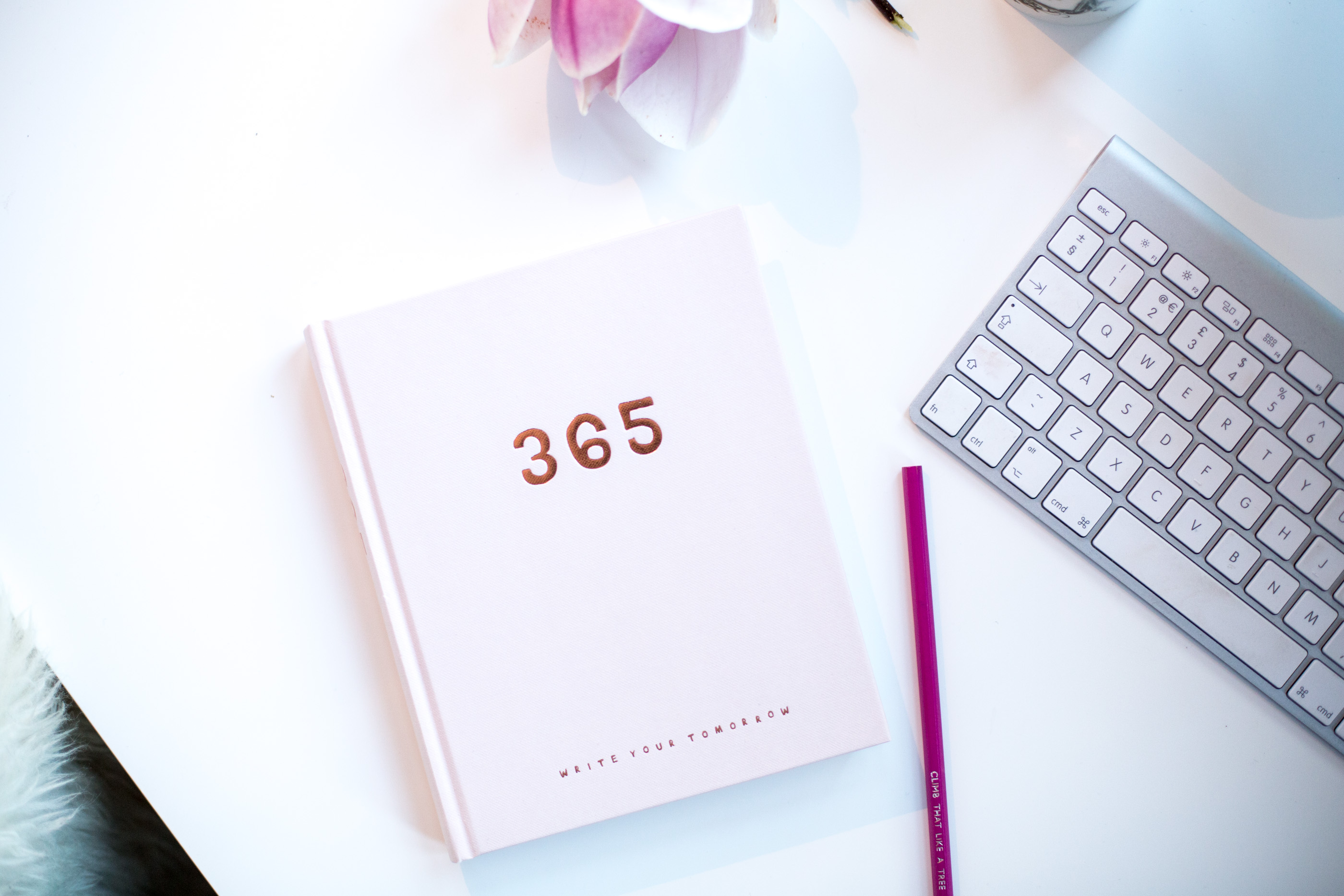



MY BLOGGING EQUIPMENT & TECH ESSENTIALS
Web Host: WordPress
When I started my blog I actually used blogger, it was super simple to set up, easy to use and served me well for a good couple of years. Back in 2011 though customisation on a blogger blog was difficult and I was constantly being told the changes and customisations I wanted to make weren’t possible, and more than that, I found that the blogger code for some reason distorted my image quality a little bit – something I am a real perfectionist about (These days those issues seem to have pervailed & now you can create amazing customised blogger blogs). So at the end of 2014 I decided to take the leap and move my blog to WordPress, you can read about my experience here, whilst the experience and issues I faced with the move were rather traumatic (the result of not the right specialist helping the process) I’m now so happy with what I’ve been able to create as a result of the move. These days I run my blog as a self hosted site through Go Daddy with wordpress as my interface, I’ve created my own blog design & it’s absolutely unique to mediamarmalade.
Camera: Canon 5DIII
Photohraphy is one of my biggest passions and at the heart of my blog (and a huge part of pretty much all blogs out there), my whole design is focussed on showcasing my imagery and designed to have photography at the heart. So needless to say my camera is my absolute pride and joy, and an absolute essential piece of kit for my blog. Back in 2011 I started out on my phone and a little point and shoot, i soon invested in a midrange DSLR (The 550D and some lenses), but before long I’d upskilled myself (I actually shared a post on how to master using your DSLR to help you too) enough to know that what i really wanted was a professional camera set up, and so I invested in the 5D III …
My Canon DSLR is one of my most precious possessions and I use it constantly, learning how to use it properly & learning how to take great photos was an absolute necessity, and these days it’s joined to my hip. It’s an unbelievable piece of camera kit and I wouldn’t be without it.
Oh I should also give credit to my trusty tripod and remote too … two absolute photography essentials for me.
Lenses: F1.4 50mm & F1.8 85mm Lens
As I learnt more about photography and became more knowledgeable, I also learnt a lot more about lenses and the importance of a lens in capturing different styles of photography. For me, I wanted to be able to shoot street style and portrait photography, capture sharp and focussed objects, but equally deliver a soft depth of field and bokeh affect. I invested in the 50mm F1.8 canon lens initially (a bargain entry level lens, shoots brilliantly, it’s only downside is it’s built with plastic so more easily breakable), just before I upgraded my camera I also upgraded my lens, moving onto the 50mm F1.4, three times the price of the 1,8 but a far better quality lens and an even better option for delivering depth of field (The 50mm F1.2 is next on my list). My F1.4 50mm lens is my go to everyday shooting lens, it’s brilliant and it’s what I shoot most of my blog photos with, however last year I also invested in a second lens for a little variety and a more street style focussed set up, the 85mm F1.8 lens. Cropped frame (more zoomed in) but delivers unbelievable quality and depth of field. These two lens are absolute essentials for me.
Computer: Macbook Pro
I’ve always been an Apple & Mac user, so a Pro has always been my laptop of choice when it comes to running my blog (big screen, large memory, fast & good screen resolution). I’ve been through a few in my time, but last year I actually invested in a new retina display mac book pro and a iMac 5k for my home ‘office’. The reason I upgraded was because I wanted a screen resolution that was reflective of the resolution of the photography I shoot, but also a laptop & computer that could handle the demands of mass photo editing and management. It doesn’t really matter what tech or computer brand you use, but for me, my macbook pro is always reliable & delivers everything I need.
Design & Editing Software: Lightroom
Lightroom is how I edit all my photos, I convert my files from RAW to Jpeg via this software and always ensure the lighting and colour tones are perfected. I find lightroom really easy to use, it allows me to edit in bulk, and it also allows me to ensure my photos are optimised for web use (e.g. not too big / not too small / perfect resolution). I’ve tried photoshop a few times too, but I’m not quite as good on it and find it more difficult to edit images (I find it better for design). I’ve also used a number of free online services (I started out using PicMonkey) which are all brilliant if you don’t want to invest in editing software. Theses days the amount of photo editing apps available on mobile also make editing so easy (and free), visco is another really great option and it allows you to save high res images.
Tracking: Google Analytics
I talk a lot about google analytics, in fact I dedicated a whole post to how it can help you grow your blog and how best to use it, but for me GA is my main method of monitoring my blog traffic, growth, content performance and engagement. I review my data regularly and always try and pull out conclusions and actions to help improve my blog in the long run. I also frequently check the app on my mobile to keep on top of any progress throughout the day.
Mobile Phone: Iphone
Obvious, but without my phone I wouldn’t be able to maintain my social channels and keep my blog running daily. I use it non stop for a whole variety of tasks, from writing draft posts, proof reading, making small tweaks to my content, managing my instagram and Facebook page, staying in touch on twitter, editing images, scheduling content … as an Apple loyalist I have an iphone 6+ (The size is perfect for blogging in my opinion, as it acts as a mini tablet for me).
Mobile Apps: Facebook, Instagram, Pinterest, Twitter, Visco, IFFT, Reward Style, Google Analytics App
That leads me on neatly to my favourite mobile apps, I’m sure these 8 apps are pretty common amongst most bloggers, but these are the apps I use daily for my blog and social channels. I try and update my Facebook page 3 -4 times a day with a variety of content from sharing blog features to inspiring quotes and imagery or general ‘updates’ throughout my day. Twitter is the app i’m on most often, keeping up to date with the news, other bloggers and the fashion industry more generally, it’s also where I tend to share my blog content the most throughout the day.
I always try and update my instagram 2 – 5 times a day and I use my commute largely for doing this, all my instagram photos are edited with Visco to ensure I have a consistent theme – I only recently started using Visco as I don’t really like over filtered shots, but I like that visco allows you to make very subtle tone changes, so this is what I use it for. My RS app allows me to link my instagram images to my affiliatte partners, and for followers to shop any outfits I post. I don’t use this all the time, but If i’m wearing something I think you might like to buy, I try and link this up so you can easily shop my look. Finally, IFTTT, another new discovery for me, but one I love as it allows me to share my instagram natively on twitter (with an image, not just a link). A simple solution to all the irritating tech issues we encounter, for me the instagram to twitter recipe is an absolute no brainer.
Scheduling Tech: Buffer
Buffer is my most relied on scheduling tool. I’ve talked about my blogging routine and how scheduling helps me maintain a daily blog and have a full time career, and whilst there are tons of scheduling apps out there that allow you to schedule across a whole range of social channels, I personally use buffer to schedule my twitter posts. In reality I should probably look at options for Facebook, Pinterest and instagram too, but currently I update these as and when I have time. Buffer is really simple to use, and absolutely free which Is why I like it.
On The Go Camera: Olympus Pen
My Olympus pen EPL7 was something I invested in last year for my birthday as I wanted a more ‘on the go’ camera option (the downside to my DSLR is that it’s super heavy & expensive). Whilst I don’t use my Olympus as often as my DSLR, it’s a really brilliant camera for holidays, days out and times when I can’t take my Canon. I’ve shot quite a few blog posts with it (i actually shared an Olympus Pen tutorial here so you an get the most out of it), and more often than not you can’t really tell the difference. It’s a great compact camera, and with my F1.8 45mm lens set up, it can shoot DSLR worthy images with no problem at all … oh and it links straight to your phone (and therefore instagram), has an adjustable screen for flat-lays and can be used remotely … so it’s quite clearly a bloggers dream.
Blog Planner: Note Pad & Pen
And I would be lying if I didn’t say how important good old stationary is to me. I use my iphone notes all the time for capturing ideas and recording my to do list, but I also have a whole variety of stationary which I also use on a daily basis to manage my blog schedule and blog ideas … a note pad in my handbag, a journal on my desk and a proper weekly schedule which I use to plan my blog content. It’s not all about high tech and clever gadgets, sometimes all you need is pen and paper, and for me a good old note pad is essential for managing my blog schedule & content plans.


You might also find these blogging tips features and tutorials helpful, after all it’s not about the kit you have, it’s how you use it that counts:
Photography
. 5 TIPS TO HELP YOU PREPARE FOR A BLOG PHOTO SHOOT . 6 TIPS TO HELP YOU SHOOT GREAT BLOG PICTURES . HOW TO GET THE MOST OUT OF YOUR DSLR CAMERA . HOW TO CREATE PINTEREST WORTHY BLOG IMAGES & HOW THEY WILL GROW YOUR BLOG . TOP 5 BLOG PHOTOGRAPHY TIPS . HOW TO TAKE GREAT PHOTOS FOR YOUR BLOG . HOW TO TAKE GREAT BLOG PICTURES: PART II . 5 TIPS TO HELP YOU GET THE MOST OUT OF YOUR OLYMPUS PEN . TOP 5 PHOTO EDITING TIPS .
Blogging & Scheduling
. MY MOST POPULAR BLOG TIP . 3 TIPS FOR BLOGGING ABROAD; HOW TO KEEP YOUR BLOG RUNNING & MANAGE YOUR SCHEDULE . HOW I BLOG DAILY & HAVE A FULL TIME JOB – MY ROUTINE & TIPS TO HELP YOU . HOW TO GET MORE ORGANISED, BE MORE PRODUCTIVE & MASTER YOUR BLOG SCHEDULE . HOW TO JUGGLE WORK & BLOGGING MORE EFFICIENTLY .
Blogging Kit
. 5 ESSENTIAL GADGETS FOR BLOGGING ON THE GO . HOW TO RUN A BLOG : THE BLOGGERS TOOL KIT . TOP 5 BLOGGING TOOLS . 5 GEEKY BLOG TIPS THAT’LL MAKE A HUGE IMPACT ON YOUR BLOG SUCCESS .
Tracking Success
. 5 WAYS TO TRACK THE SUCCESS OF YOUR CONTENT (AND GROW YOUR BLOG AS A RESULT) . HOW TO FIGHT THE DECLINE OF BLOGGING & INCREASE YOUR BLOG TRAFFIC . 6 STEPS TO HELP YOU GROW YOUR BLOG . WHAT MAKES A BLOG BECOME SUCCESSFUL? . HOW TO USE GOOGLE ANALYTICS TO IMPROVE YOUR BLOG . SIX WAYS TO MAKE YOUR CONTENT BETTER .

Did you find today’s post helpful? What are your blogging tech and kit essentials?


Great post!
I’m new to blogging but I’ve always loved photography. I missed the days of everyone having a point and shoot in their pocket in HS (I suppose because there weren’t many smart phones, minus the blackberry back then). I tried the Sony a6000 and it wasn’t for me. . . Got a GoPro for the beach and fun adventures with the boyfriend. . . When I started my blog I decided it was time to buy a real camera – I chose the Canon t6i and there is no going back for me – I absolutely LOVE it. Taking photos with it, I’ve already seen a massive change in my photography style and literally can’t wait to bring it virtually everywhere!
I’m also team pen and paper when it comes to scheduling, too!
This post was very helpful for me! I’m trying to get my blog more organised and I need to figure out what kind of tools I need to invest in and this was super helpful. I love seeing how other bloggers manage and edit their blogs it’s a lot of motivation! Thanks! x
– Eternalleigh.blogspot.com
I agree! Love this post!
xx
Mademoiselle Coconath
http://mllecoconath.com
Camera gear is the next thing I definitely need to upgrade for my blog. My super old Canon DSLR is on its last legs. Plus an on-the-go camera would definitely be a help!
Rachel | http://www.currentlyrachel.com
Great post! This year is my serious blogging year and I’m glad to see my Alexa rank keeps going up!
Agree with you that GA is really insightful as we can see how our readers engage with our blogs and which contents they like the most! I always use Photoshop to edit my photos but I’m going to try to try out Lightroom after reading the edit in bulk function. May I know what’s the optimized size you save for web photos? Thanks :)
http://evanescentescape.com/
I think I should start using Google Analytics… :)
Thanks for all of the info!
Laura
http://furiouslychic.blogspot.ch/
I loved this post, so infromative!
I’m thinking of upgrading to a DSLR and I’ve got my eye on the Nikon 5300!
Tenz
http://www.shesabouthatlife.com
xxxx
your photos are so beautiful
http://www.queenhorsfall.com/2016/03/eva-mendes-spring-2016-collection-ad.html
One thing I definitely need to get is a tripod! Life and photography would just be easier :)
Kathy x
http://www.alongcamekathy.blogspot.co.nz
This is such a helpful list for blog start outs. I’m thinking of making the wordpress change right now.
Hi! Thank you so much for this article, it was super helpful! Now going to take a look at all the other links-I’m really keen to up my blogging game this year so the more tips the better!
Rashina XOXO
http://www.globeoflove.com
i’m really struggling to make a blog, this post inspired me and help me a lot with that! thank u
Great blog post and full of useful information. Thanks so much for sharing! At the moment I am just learning how to take better pictures so my blogging tech equipment consists of an iPhone 6, a Macbook Pro and I guess that is about it. I was planning on investing in a serious camera, but I think I will have to wait a while more and see where my blog is going first. I also use Buffer – it is just amazing, isn’t it? Another great tool I use is Evernote and not just for blogging, but for managing my entire life.
“See” you later!! Looking froward to reading all the articles you linked to above.
Amazing post!!
I now have a wishlist the length of my arm
CharlotteSamantha // http://www.charlottesamantha.co.uk
Love this post! I totally agree with everything you’ve put. Currently saving up for a Macbook Pro (my crappy laptop is killing me atm!)
Robyn / Phases Of Robyn
I currently love blogger [with the exception of limited photo sizes.. I wish they were available for customization] . I am in the “early stages” of blogging so I quite literally have my laptop and a phone, and so far I can get everything I need to get done, with just these two things [although I would like to upgrade everything eventually]. This was such a good post for those of us who are already blogging. Thanks. [I’ll be reading your others too]
I hope you are well
Jamie-Leigh x x
http://missjamie-leigh.blogspot.co.uk
Hiya :)
This is a really helpful post! I’ve recently bought a .co.uk domain name on Godaddy and am looking to connect my current WordPress blog with the new domain and bring over all of my existing content. Am a little unsure as how to tackle this – did you find any useful videos to help you with the transition process? Also, if wordpress is your interface but your site is hosted on GoDaddy do you need to pay for the premium wordpress plan?
Thanks!
Georgia